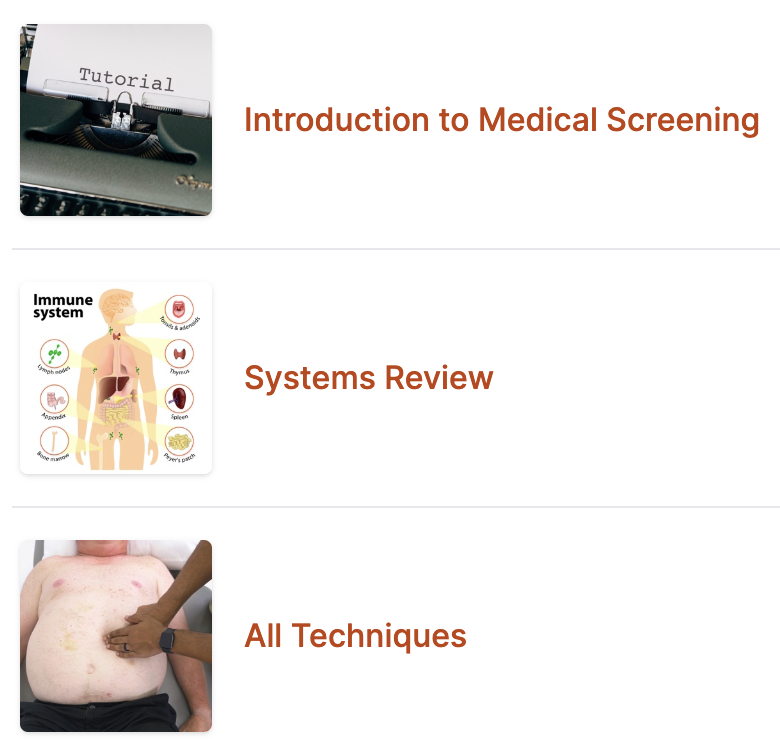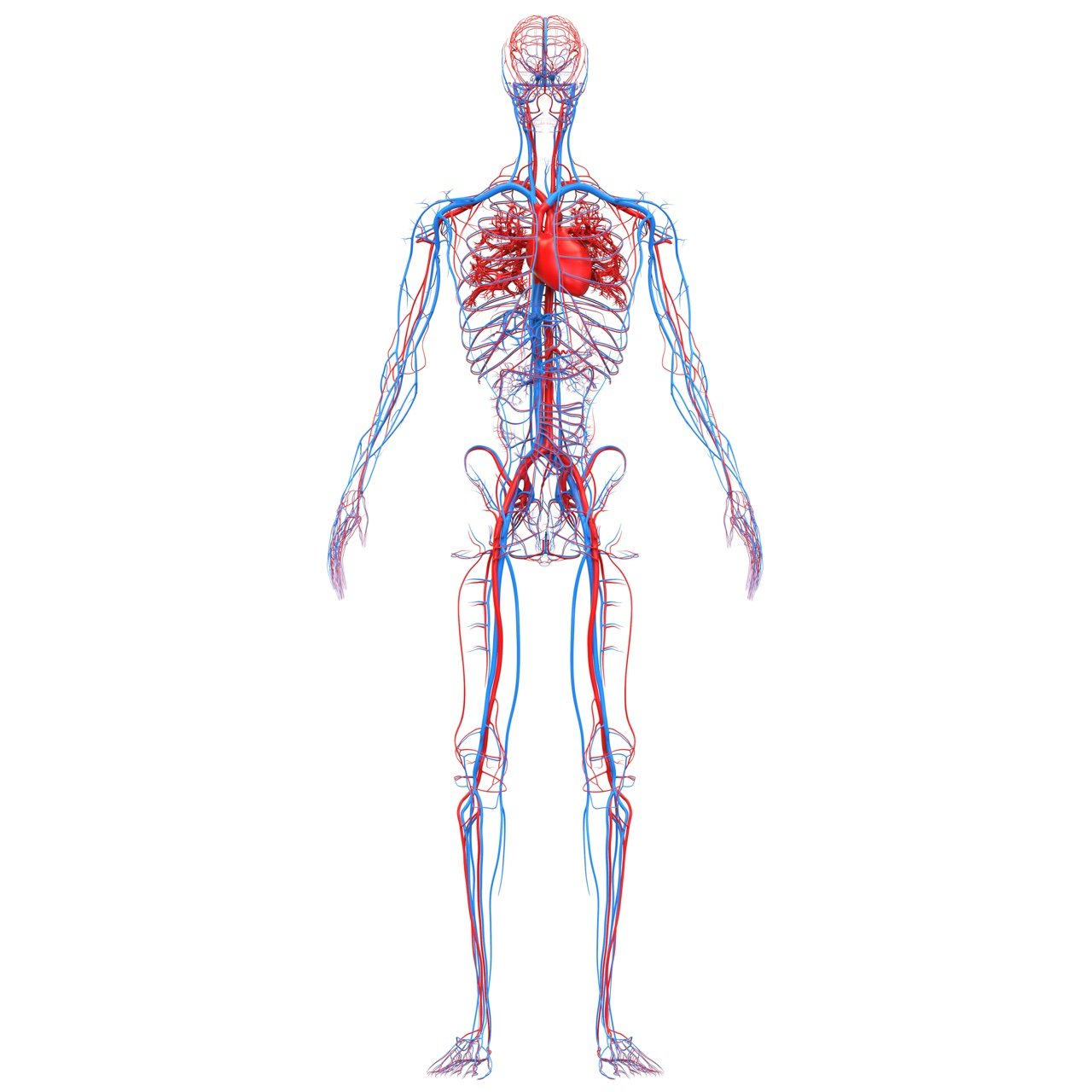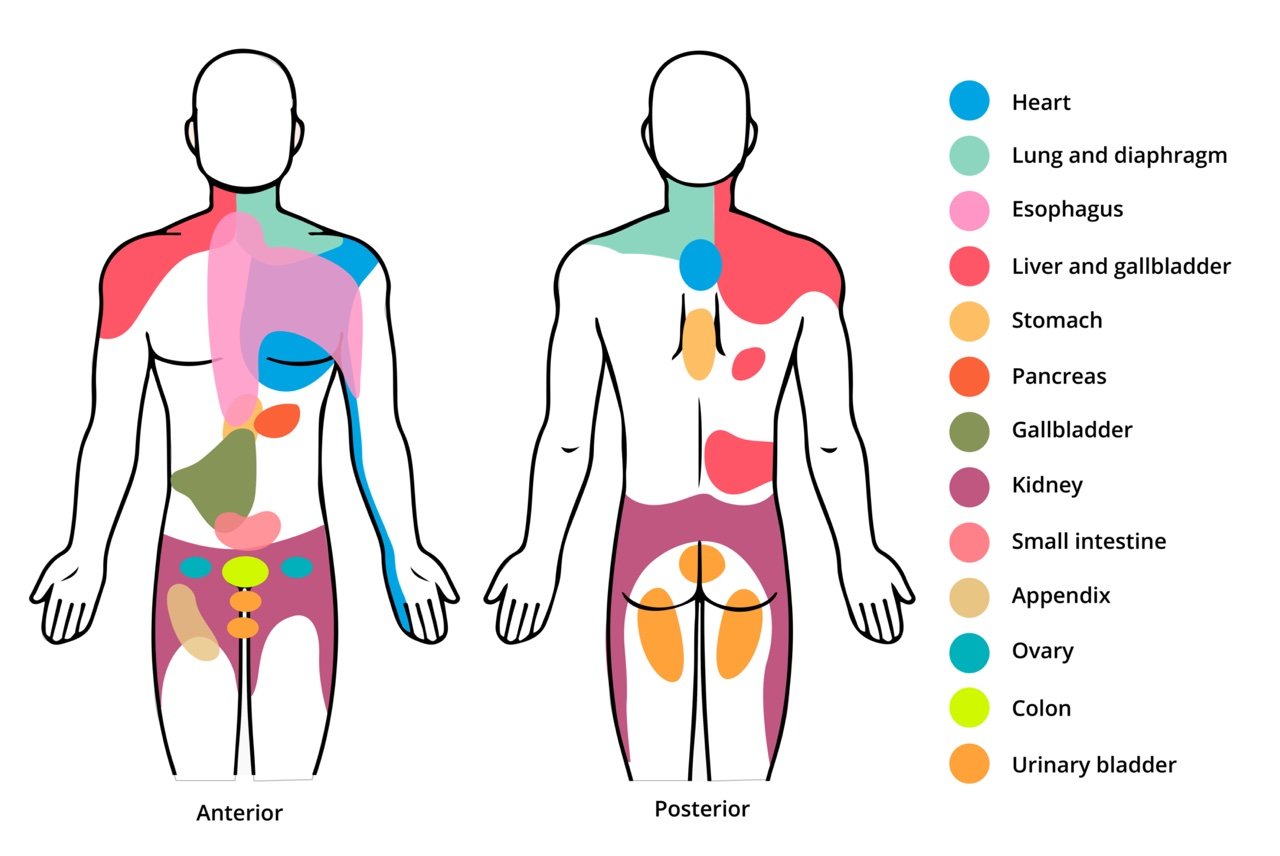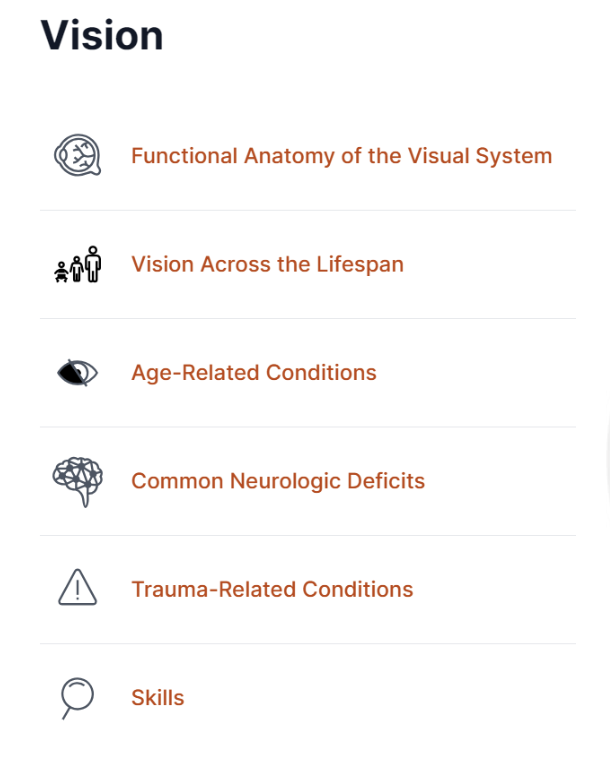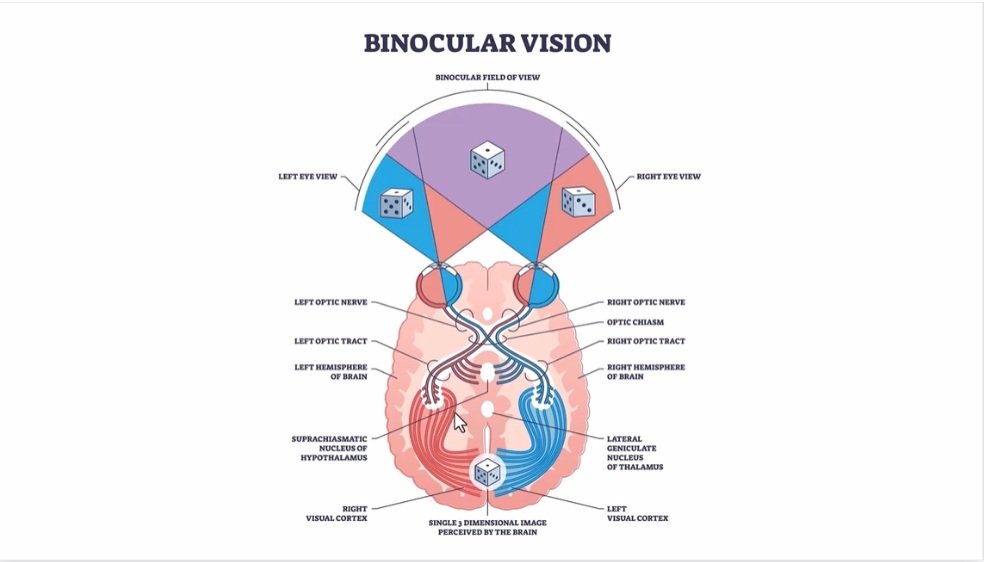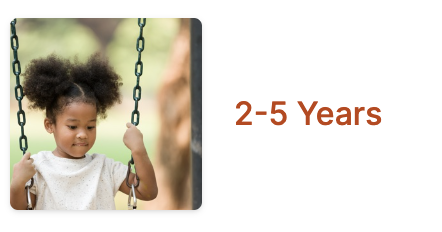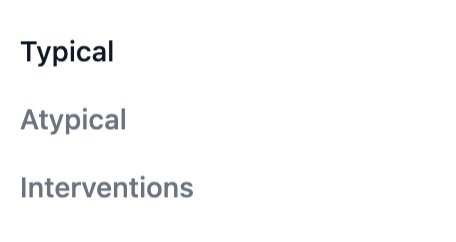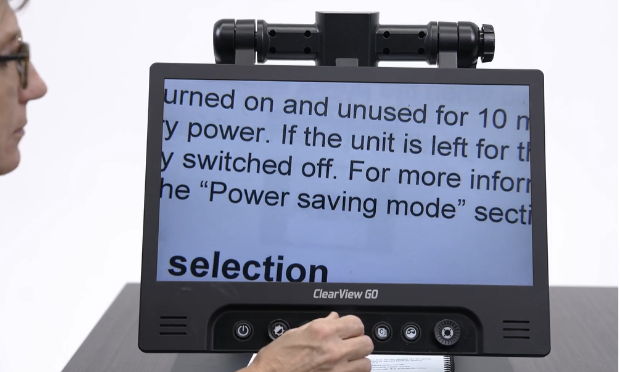The Medical Screening app is an innovative tool for educators and students to learn about screening patients with medical conditions. As a quick reference guide, clinicians can use the app to aid their clinical decision-making about whether the patient warrants an immediate referral or can continue with treatment and rehabilitation. The app covers all body systems and provides essential assessment skills, insightful subjective interview/patient history questions, and a visceral pain referral map.
After five years of meticulous development, the Medical Screening app contains a wealth of information. It provides an understanding of constitutional signs, guides users through the process of performing a systems review and a review of systems, and explores common visceral pain referral patterns. Moreover, it enables users to conduct appropriate screening procedures, ensuring optimal decision-making regarding a patient’s suitability for continued treatment or the need for an immediate referral. The app also includes an invaluable compilation of "not to be missed"/red flag conditions.
This app is an indispensable tool for educators, clinicians, and students who want to enhance their knowledge in these areas while working with diverse patients and clients. It is a comprehensive resource for determining the appropriateness of rehabilitation or referral.
Elevate your teaching and clinical practice by exploring the features of the new Medical Screening app today! Witness firsthand how this innovative tool can revolutionize patient assessment, streamline decision-making, and ultimately improve patient outcomes.